TIMUIKitChatConfig
Introduction
The configuration of the chat module.
Parameter introduction
isShowReadingStatus
- Parameter type : bool
- Default value:
true - Supported Platform: All
- Parameter description : Control if allowed to show reading status.
isShowGroupReadingStatus
- Parameter type : bool
- Default value:
true - Supported Platform: All
- Parameter description : Controls whether to show the reading status for groups.
isAllowLongPressMessage
- Parameter type : bool
- Default value:
true - Supported Platform: All
- Parameter description : Controls whether to show the menu after long-pressing a message.
isAllowClickAvatar
- Parameter type : bool
- Default value:
true - Supported Platform: All
- Parameter description : Controls whether to trigger a callback after clicking the avatar.
isAllowEmojiPanel
- Parameter type : bool
- Default value:
true - Supported Platform: All
- Parameter description : Controls whether to show the emoji face message panel.
isAllowShowMorePanel
- Parameter type : bool
- Default value:
true - Supported Platform: All
- Parameter description : Controls whether to show the "more" plus panel.
isAllowSoundMessage
- Parameter type : bool
- Default value:
true - Supported Platform: All
- Parameter description : Controls whether to send voice sound messages.
isAtWhenReply
- Parameter type : bool
- Default value:
true - Supported Platform: All
- Parameter description : Controls whether to automatically mention when replying. The Reply or Quote button is labeled as "Reply" when isAtWhenReply is set to true, and "Quote" otherwise.
isShowGroupMessageReadReceipt
- Parameter type : bool
- Default value:
true - Supported Platform: All
- Parameter description : The primary switch for the group read receipt feature.
groupReadReceiptPermissionList
Parameter type : List< GroupReceiptAllowType >
Supported Platform: All
- Parameter description : Controls which types of groups can send message read receipts.
offlinePushInfo
Parameter type : OfflinePushInfo? Function(V2TimMessage message, String convID, ConvType convType)?
Supported Platform: All
- Parameter description : Configuration for offline push. If this field is specified,
notificationTitle,notificationOPPOChannelID,notificationIOSSound,notificationAndroidSound,notificationBodyandnotificationExtwill not work.
notificationTitle
Parameter type : String
Supported Platform: All
- Parameter description : The title displayed in push notifications.
notificationOPPOChannelID
Parameter type : String
Supported Platform: All
- Parameter description : The channel ID for OPPO in push notifications.
isShowSelfNameInGroup
- Parameter type : bool
- Default value:
false - Supported Platform: All
- Parameter description : Controls whether to show the current logged in user name in group chat.
isAllowEmojiPanel
- Parameter type : bool
- Default value:
true - Supported Platform: All
- Parameter description : Controls whether to show the emoji face message panel.
isShowOthersNameInGroup
- Parameter type : bool
- Default value:
true - Supported Platform: All
- Parameter description : Controls whether to show the names of others in group chat.
notificationAndroidSound
Parameter type : String
Supported Platform: All
- Parameter description : The notification sound on Android devices.
notificationIOSSound
Parameter type : String
Supported Platform: All
- Parameter description : The notification sound on iOS devices. When
iOSSound=kIOSOfflinePushNoSound, the sound will not play when messages are received. WheniOSSound=kIOSOfflinePushDefaultSound, the system sound plays when messages are received. To customizeiOSSound, you need to link the audio file with the Xcode project and then set the audio file name (with a suffix) toiOSSound.
notificationBody
Parameter type : String Function(V2TimMessage message, String convID, ConvType convType)
Supported Platform: All
- Parameter description : The body content displayed in push notifications. Returning
nullmeans using the default body in this case.
notificationExt
Parameter type : String Function(V2TimMessage message, String convID, ConvType convType)
Supported Platform: All
- Parameter description : External information (String) for notification messages, recommended for use in navigating to specific conversations with JSON format. Returning
nullmeans using the default ext in this case.
textHeight
- Parameter type : double
- Default value: 1.3
- Supported Platform: All
- Parameter description : Used to set the line height of text messages.
urlPreviewType
- Parameter type : UrlPreviewType
- Default value: UrlPreviewType.onlyHyperlink
- Supported Platform: All
- Parameter description : The type of URL preview level, none preview, only hyperlink in text, or shows a preview card for website. [Default]: UrlPreviewType.onlyHyperlink.
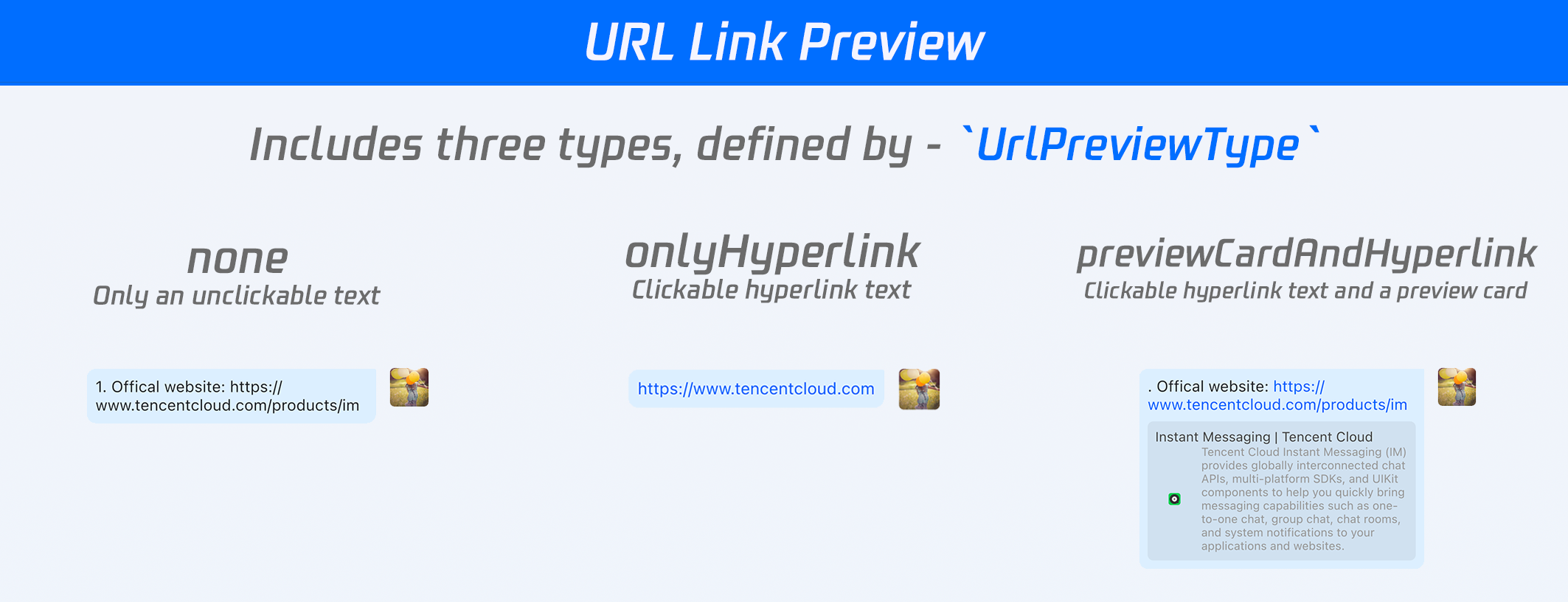
showC2cMessageEditStaus
- Parameter type : bool
- Default value:
true - Supported Platform: All
- Parameter description : Whether to display the sending status of c2c messages.
isUseMessageReaction
- Parameter type : bool
- Default value:
true - Supported Platform: All
- Parameter description : Control if take emoji stickers as message reaction.
timeDividerConfig
Parameter type : TimeDividerConfig
Supported Platform: All
- Parameter description : Customize the time divider among the two messages.
onTapLink
Parameter type : Function(String url)
Supported Platform: All
- Parameter description : The callback after user clicking the URL link in text messages. The default action is opening the link with the default browser of system.
isSupportMarkdownForTextMessage
- Parameter type : bool
- Default value:
false - Supported Platform: All
- Parameter description : Control if text and replied messages can be show with markdown. When enabled, small image stickers, including QQ stickers, will not work in message items. Also, when enabled,
isEnableTextSelectionwill not works.
isUseDefaultEmoji
- Parameter type : bool
- Default value:
false - Supported Platform: All
- Parameter description : Whether to use the default set of small image sticker of QQ.
isShowAvatar
- Parameter type : bool
- Default value:
true - Supported Platform: All
- Parameter description : Whether to show avatar on history message list.
isAllowLongPressAvatarToAt
- Parameter type : bool
- Default value:
true - Supported Platform: All
- Parameter description : Whether users are allowed to mention another user in the group by long-pressing on their avatar.
isAutoReportRead
- Parameter type : bool
- Default value:
true - Supported Platform: All
- Parameter description : Whether auto report message read status when new messages come.
isEnableTextSelection
- Parameter type : bool
- Default value:
trueon Desktop whilefalseon Mobile - Supported Platform: All
- Parameter description : Whether enable text selection.
additionalDesktopMessageHoverBarItem
Parameter type : List< MessageHoverControlItem >?
Supported Platform: Desktop
- Parameter description : [Desktop] This list contains additional operation items that are displayed on the hover bar of a message on desktop (macOS, Windows, and desktop version of Web). These items are in addition to the default ones and do not affect them.
additionalDesktopControlBarItems
Parameter type : List< DesktopControlBarItem >?
Supported Platform: Desktop
- Parameter description : [Desktop] This list contains additional items that are displayed on the message sending area control bar on desktop (macOS, Windows, and desktop version of Web). Use
desktopControlBarConfigto configure whether or not to show the default control items.
desktopControlBarConfig
Parameter type : DesktopControlBarConfig?
Supported Platform: Desktop
- Parameter description : [Desktop] This configuration is used for the message sending area control bar on desktop (macOS, Windows, and desktop version of Web). Use
desktopControlBarConfigto add additional items to the desktop control bar, in addition to the default ones.
isUseMessageHoverBarOnDesktop
- Parameter type : bool
- Default value:
true - Supported Platform: Desktop
- Parameter description : Controls whether enable the control bar shows when hovering a message on Desktop.
desktopMessageInputFieldLines
- Parameter type : bool
- Default value: 6
- Supported Platform: Desktop
- Parameter description : Define the lines in the text message input field on Desktop.